Training
Last Updated on March 23, 2022 by slytleThese videos will play directly and immediately from Google Chrome browser. They may not work well using Internet Explorer. Turn OFF your pop up blocker if you don’t see it load or download. Blank Titles (Links) are in development.
(If you wish to rewind sections and play again, we suggest you download the module to your computer and play it using your systems ‘media player’.)
Note: If you are beginning training, we recommend starting with Module # 46: Virtual Training Plan, and follow its recommendations for the training sequence.
Send Questions email about these Training Modules to: Virtual_Training_Q-A_Forum@googlegroups.com
The Q&A Forum – Google Group site – is listed at the bottom of this page.
| Seq | Title (Link) | Min:Sec | Description |
| 1 | Agenda to Minutes Macro | 4:45 | Convert an agenda to committee minutes with minimal work. |
| 2 | Agenda Types | 2:22 | Use of three types of agendas. |
| 3 | Center for Leadership Excellence | 1:40 | Introducing the Center for Leadership Excellence. |
| 4 | Committee Charter | 1:26 | Functions of a Committee Charter |
| 5 | Create a Meeting Notice | 12:46 | Create a vTools meeting notice for your planned meeting. |
| 6 | Effective Presentations PPT | Reading | How to give effective and powerful presentations. |
| 7 | Event Preparation Check List | 2:30 | Order of things to do for an event. |
| 8 | Google Groups | 2:44 | Communications tools with scheduling flexibility. |
| 9 | Hangouts | 1:18 | Use of Hangouts for Committee Communications |
| 10 | IEEE Volunteers Presentation PPT | Reading | IEEE Volunteers Presentation PPT |
| 11 | Intro to vTools | 2:18 | Introduction to the vTools System |
| 12 | Introduction to Google Drive and Use | 2:22 | Using Google Drive for committee operations. |
| 13 | Introduction to ListServ System | 1:52 | Listserv, its functions and use for communications. |
| 14 | L31 and Meeting Search Function | 4:10 | Search vTools Meetings & L31 Reports. |
| 15 | L31 Report as Co-Sponsor | 2:29 | Create an L31 Report as the co-sponsor of a meeting. |
| 16 | L31 Report From Meeting Notice | 1:25 | Create an L31 Report from a meeting notice. |
| 17 | L31 Report From Scratch | 6:26 | Create an L31 Report from scratch. |
| 18 | Leadership Presentation PPT | Reading | Characteristics of a leader and leadership qualities. |
| 19 | ListServ maintenance and associated software tools | 7:54 | Maintenance of the ListServ and it useful tools. |
| 20 | Meeting Schedule Tool | 8:06 | Determine optimal days & times for committee gatherings. |
| 21 | Monitoring a Meeting | 1:45 | Track registrations in a vTools before a meeting. |
| 22 | My Communication Preferences | 2:58 | Update communications preferences in myIEEE. |
| 23 | My IEEE Address | 2:27 | Update personal profile address in myIEEE. |
| 24 | Officer Roster | 4:05 | Overview of SEM Officer Roster. |
| 25 | On-Line Community | 1:48 | Use of the on-line community for SEM purposes. |
| 26 | Plan Do Check Act Sheet for Project Tracking | 2:21 | Plan Do Check Act sheet for project tracking. |
| 27 | Personal Profile Extras | 1:39 | Update personal profile ‘extras’ in myIEEE. |
| 28 | RACI Chart | 4:14 | Use of a RACI Chart for balancing committee assigmnemts. |
| 29 | Registration Sign In Sheets | 3:34 | Use the vTools to create ‘sign in’ registration pages. |
| 30 | Report Officer Changes | 3:38 | Using vTools to report officer changes in your Geo-unit. |
| 31 | Roberts Rules | 5:49 | Why Roberts Rules are used in IEEE, and how. |
| 32 | Secretary Controller of Operations | 8:21 | Overview of Secretary operations in a committee. |
| 33 | Secretary’s Pravane | 7:31 | Overview of Secretary and implications of their assignment. |
| 34 | SEM and Google Calendar Change | 5:31 | Making changes to the SEM Calendar: CAUTION!!! |
| 35 | SEM and Google Calendar Video | 3:03 | Integrate SEM Web Calendar and Personal Google Calendar. |
| 36 | SEM Data Storage & Communication Areas | 3:00 | Where we store information within SEM. |
| 37 | SEM Goals and Objectives | 4:43 | Goals & Objectives for SEM Section. |
| 38 | SEM Organization Chart | 2:05 | Section Organization Chart |
| 39 | SEM Web Intro | 7:57 | Overview of SEM Website. |
| 40 | Soft Sklls for the Workplace PPT | Reading | Soft Skills needed for a successful engineering career. |
| 41 | Student Branch Reporting | 2:52 | Reporting Student Branch meetings in vTools L31 format. |
| 42 | Suggestions for Leading a Committee | 11:55 | Guidance in leading and working within a committee. |
| 43 | Update eMail and Password | 1:28 | Update personal profile e-mail in myIEEE. |
| 44 | Update Opt In Preferences | 1:35 | Update personal ‘Opt-in’ preferences in myIEEE. |
| 45 | Update Personal Profile | 1:38 | Update general personal profile in myIEEE. |
| 46 | Virtual Training Plan | 3:14 | Overview of plan for training. |
| 47 | 0:00 | Setting up a meeting & vTools. | |
| 48 | vTools Conference | 1:41 | Setting up a WebEx for committee operations. |
| 49 | vTools Election Setup | 2:51 | Setting up a vTools election for your Geo-unit. |
| 50 | vTools Elections Voting | 1:27 | Using the vTools for voting access. |
| 51 | vTools Survey | 2:52 | Using vTools to conduct a survey of members. |
| 52 | 0:00 | Creating a WordPress web page with minimal steps. | |
| 53 | Web Calendar Training | 3:26 | Introduction to SEM Web Calendar. |
| 54 | Why Should I be an IEEE Volunteer? PPT | Reading | The benefits of volunteering in a professional organization. |
| 55 | Officer Training Plan (PDF) | Matrix | Staged Plan for Virtual Officer Training |
| 56 | SB Mentors Overview | 4:32 | Overview for Student Branch Mentors |
| 57 | SB Documents | 3:22 | How to find Student Branch related Documents |
| 58 | SB ID & Reports | 3:45 | How to Identify Student Branches & Officers |
| 59 | SB & Section Coordination | 4:56 | Coordination of Communications: SEM & SBs |
| 60 | SB Report Examples | 3:16 | Student Branch Reports – some examples |
| 61 | Event and Project Approval Process | 2:38 | Policy on Project and Event Financial Responsibility |
| 62 | Filling out an Expense Report | 4:55 | How to fill out the IEEE Expense Report Spreadsheet |
| 63 | Financial Reimbursement | 3:32 | Process for applying for Financial Reimbursement |
| 64 | Funding Geo-units | 4:06 | How funding is determined and managed. |
| 65 | Introduction to IEEE | 6:03 | Basic information about IEEE and SEM |
| 66 | Time & Life Management | 7:46 | Organizing and Scheduling for Busy Professionals |
| 67 | Finding funding for Geo-unit activities | ||
| 68 | Managing and tracking meeting revenues and expenses | ||
| 69 | Different types of meetings for Geo-units | ||
| 70 | Locating a membership meeting speaker | ||
| 71 | Financial independence for IEEE Geo-units | ||
| 72 | Organizing and running a Geo-unit technical workshop | ||
| 73 | Planning and Controlling meeting finances | ||
| 74 | 8_Doodle | Using Doodle to Schedule small meetings | |
| 75 | Using Google for OUs for Geo-units | ||
| 76 | Collabratec for Geo-unit organization and communication | ||
| 77 | Section Vitality Dashboard | 2:50 | Introducing the Section Vitality Dashboard |
| 78 | vTools eNotice | 4:14 | 2-eNotice (Geo-unit messaging system |
| 79 | SEM Officer Action Listing | Review of Chair/V-Ch/Secretary/Treasurer duties | |
| 80 | New Officer Updates in vTools | YouTube | How to update New Officers in vTools |
| 81 | |||
| 82 | |||
| 83 | |||
| 84 | |||
| 85 | |||
| 86 | |||
| 87 | |||
| 88 | |||
| 89 | |||
| 90 | |||
| 91 | Bacon: Fundamentals of Electricity Flier | ||
| 92 | Bacon: Amateur Radio License Flier | ||
| 93 | Bacon: Safe Soldering and Kit Building Flier | ||
| 94 | CKL: Fundamentals of Electricity Flier | ||
| 95 | CKL: Amateur Radio License Flier | ||
| 96 | CKL: Safe Soldering and Kit Building Flier | ||
| 97 | Fundamentals_0f_Electricity_Notes |
2018 Officer Training Recordings will be temporarily stored here, for review by officer position Candidates.
Recordings will be removed upon completion of the 2018 elections. Use embedded links to view material.
Use the website below to access the Q&A Forum for virtual training module questions:
https://groups.google.com/forum/#!forum/virtual_training_q-a_forum